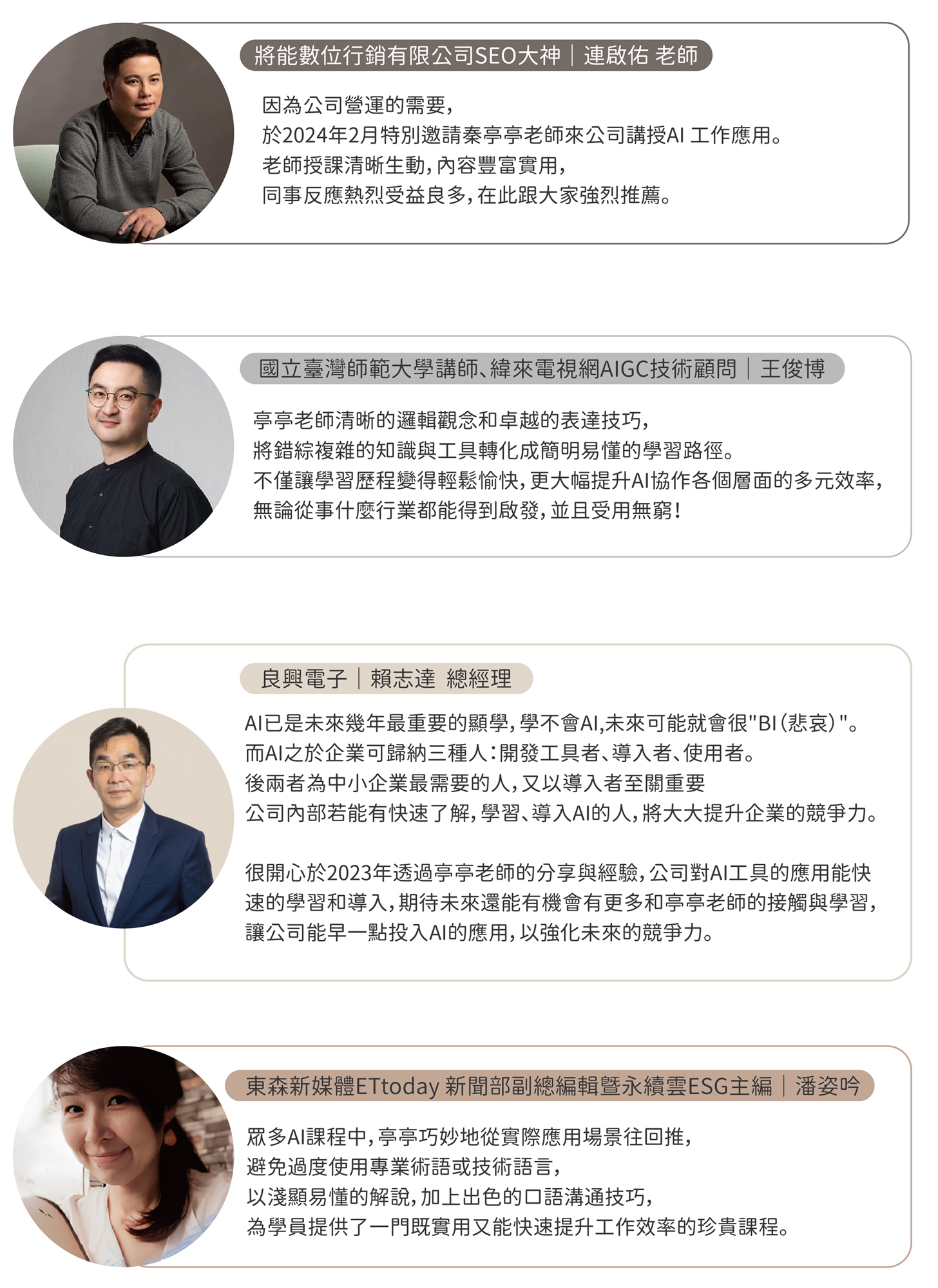- This event has passed.
AI應用大補帖系列課程 AI Applications Masterclass Series|GPT多模態學習班 / AI應用工作流學習班 GPT Multimodal Learning Workshop / AI Workflow Learning Workshop
14 12 月, 2024 @ 12:00 下午 - 26 12 月, 2024 @ 5:00 下午






課程介紹 Course Introduction:
你有沒有想過,從現在開始,你只需參與我的《GPT多模態學習班》,此後只要靠一支手機,就能擁有一個24小時伴你左右的全能AI助理?不用再幻想那些科幻的電影情節,因為「賈維斯」不再只是鋼鐵人的專利,而是你日常生活中的好夥伴!
在《GPT多模態學習班》中,你不需要高深的技術背景,也不再需要高端的設備,只要有一顆願意嘗鮮的心,並帶著一台可以上網的手機(*注意:上課前記得將你的手機版本更新到最新版唷!另外手機型號太舊,也可能無法使用唷!),將它變成自己的AI訓練師、貼身秘書!
此外,這堂課非常適合探索期的初學者,或是學習AI感到挫折的人,也適合已經使用GPT一段時間,但不懂有更多應用場景的「 AI 瓶頸族」!
Have you ever thought that from now on, simply by joining my GPT Multimodal Learning Workshop, you can transform your smartphone into a 24-hour all-in-one AI assistant? No more dreaming about sci-fi movie scenarios because “Jarvis” is no longer exclusive to Iron Man—it can now be your everyday companion!
In the GPT Multimodal Learning Workshop, you don’t need advanced technical knowledge or high-end equipment. All you need is a willingness to explore and a smartphone with internet access (*note: make sure to update your phone to the latest version before the class! Also, older models might not be compatible). This course will teach you to turn your phone into your AI trainer and personal secretary!
This class is perfect for beginners in the exploration stage, those frustrated with learning AI, or people familiar with GPT but unsure how to unlock more use cases—commonly known as the “AI bottleneck crowd”.
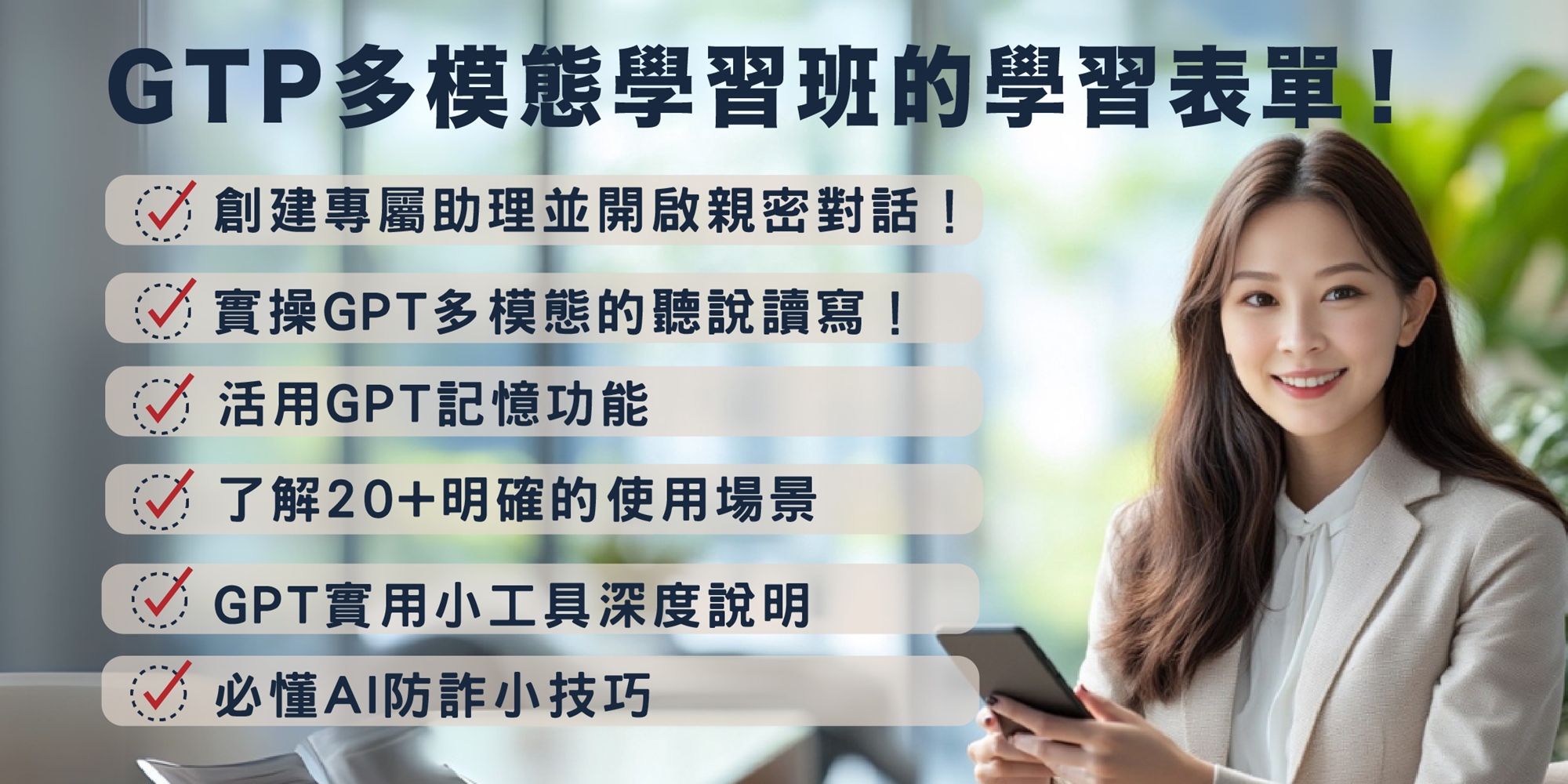
第一章 打造自己的賈維斯
- 多模態是什麼?
- 了解多模態的基本概念。
- 安裝 GPT APP / 挑選自己喜愛的聲音 / 設定自己的專屬AI / 進行對話
- 實際安裝應用程式,設定個性化的AI助理。
- GPT 記憶檔案夾 / GPT 管理隨時的小事 / 記憶管理專屬功能
- 學習如何管理和使用GPT的記憶功能。
- 大聲朗讀功能活用
- 探討如何在日常中充分發揮GPT的應用。
Chapter 1: Building Your Own Jarvis
- What is multimodal?
Understand the basic concept of multimodal. - Installing the GPT app / Choosing your favorite voice / Personalizing your AI / Engaging in conversations
Learn how to install the application and set up a personalized AI assistant. - GPT memory folders / Managing tasks / Exclusive memory management features
Discover how to manage and utilize GPT’s memory features. - Using the read-aloud function
Explore ways to fully utilize GPT in everyday life.
第二章 基礎觀念補給站
- 為什麼使用GPT會暫停訪問? / 什麼是字符?Token概念介紹
- 大語言模型四大特質 – 辨識(GPT & Gemini)/
分析(畫面分析與音樂)/ 模仿(寫公文)/ 生成- 詳細講解大語言模型的四大特質及其應用。
- 大語言模型補充說明 – 記憶
- 更深入了解大語言模型的記憶功能及其操作。
Chapter 2: Foundation Knowledge Refresher
- Why does GPT pause access? / What are tokens? Introducing the concept of tokens.
- Four major traits of large language models: recognition (GPT & Gemini), analysis (image and audio), imitation (formal writing), and generation.
Detailed explanation of these four traits and their applications. - Additional insights into memory functions in large language models.
第三章 使用法則 / 應用場景
- 使用法則說明:
- 放棄“Google腦”,給足上下文!
- 把握“一次只給一種任務”的原則!
- 「甘安捏!?」訓練你的GPT更聰明!
- 養成“一渠道一任務任務的好習慣”!
- 垃圾進,垃圾出!你的能力是GPT的天花板。
- 史上最佳提案工具!躺著聊,也能寫案。
- 使用GPT最正確的習慣!你思考,他思考。
- 寫出好文稿的主要原則!方向比生成更重要!
Chapter 3: Rules and Use Cases
- Explanation of usage principles:
- Abandon the “Google Brain” and provide ample context!
- Stick to the principle of “one task at a time!”
- Train your GPT to be smarter with context-based commands!
- Adopt a “single-channel, single-task” approach.
- Garbage in, garbage out—your ability defines GPT’s potential.
- The ultimate proposal tool—write while you relax.
- Correct habits for using GPT: you think, it thinks.
- Main principles for creating excellent drafts—direction outweighs generation.
第四章 文案撰寫與應用
- 高效率將採訪記錄、採訪稿、修稿、校定
- 探討如何運用AI提升文案、採訪、專題撰寫效率。
- CoT原則 /成為各式文案好幫手
- 使用AI助理進行各式文案創作。
- 手機與電腦的同步功能應用 / 個人語音記事本
- 生活、工作好用語音記事工具。
- 讓GPT寫你報告、快速生表格
- 實踐如何讓GPT協助完成報告及表格製作。
- 檔案生成 / 轉檔工作與分檔工作減輕工作負擔
- 掌握檔案生成和轉換的技巧。
- 學習好幫手 / 外語學習 / 知識學習皆通用
- 透過GPT強化及提升學習能力及效率的小技巧。
- 讓GPT教你進行軟體介面操作
- GPT的隱藏版功能:提供你各類軟體介面操作方式。
- GPT其他小工具補充說明
Chapter 4: Writing and Applications
- Efficiently handling interview records, transcripts, edits, and revisions.
Explore how AI can enhance efficiency in content creation, interviews, and feature writing. - CoT principles and GPT’s assistance in content creation.
- Synchronization between phone and computer / Personal voice memo tools.
Learn about convenient tools for work and life. - Let GPT write reports and quickly create tables.
- File generation, conversion, and categorization to ease workload.
- AI as a study aid / Foreign language and general knowledge learning.
Tips for leveraging GPT to enhance learning efficiency. - Allow GPT to guide you through software interface operations.
Additional tools and functions of GPT explained.
第五章 中階應用工作流 / 開外掛混合技
- 打造你的專用小GPT
- 讓GPT功能分流的技巧。
- 上網爬資料是基礎能力 – Webpilot最好用
- 實際使用Webpilot進行資料爬取及應用。
- GPT小助理篇 / 展示AI亭亭咒語大全
- 探索各種GPT小助理的應用範例。
- 打造你的專用小GPT
- 根據需求,設計專屬的GPT小助理。
Chapter 5: Intermediate Workflow Applications / Power User Tricks
- Creating your custom GPT functions.
Learn how to split GPT functions for specific tasks. - WebPilot for data scraping.
Practice using WebPilot for data collection and applications. - Mini GPT assistant examples.
Discover various use cases for GPT as a small assistant. - Design your GPT assistant tailored to your needs.


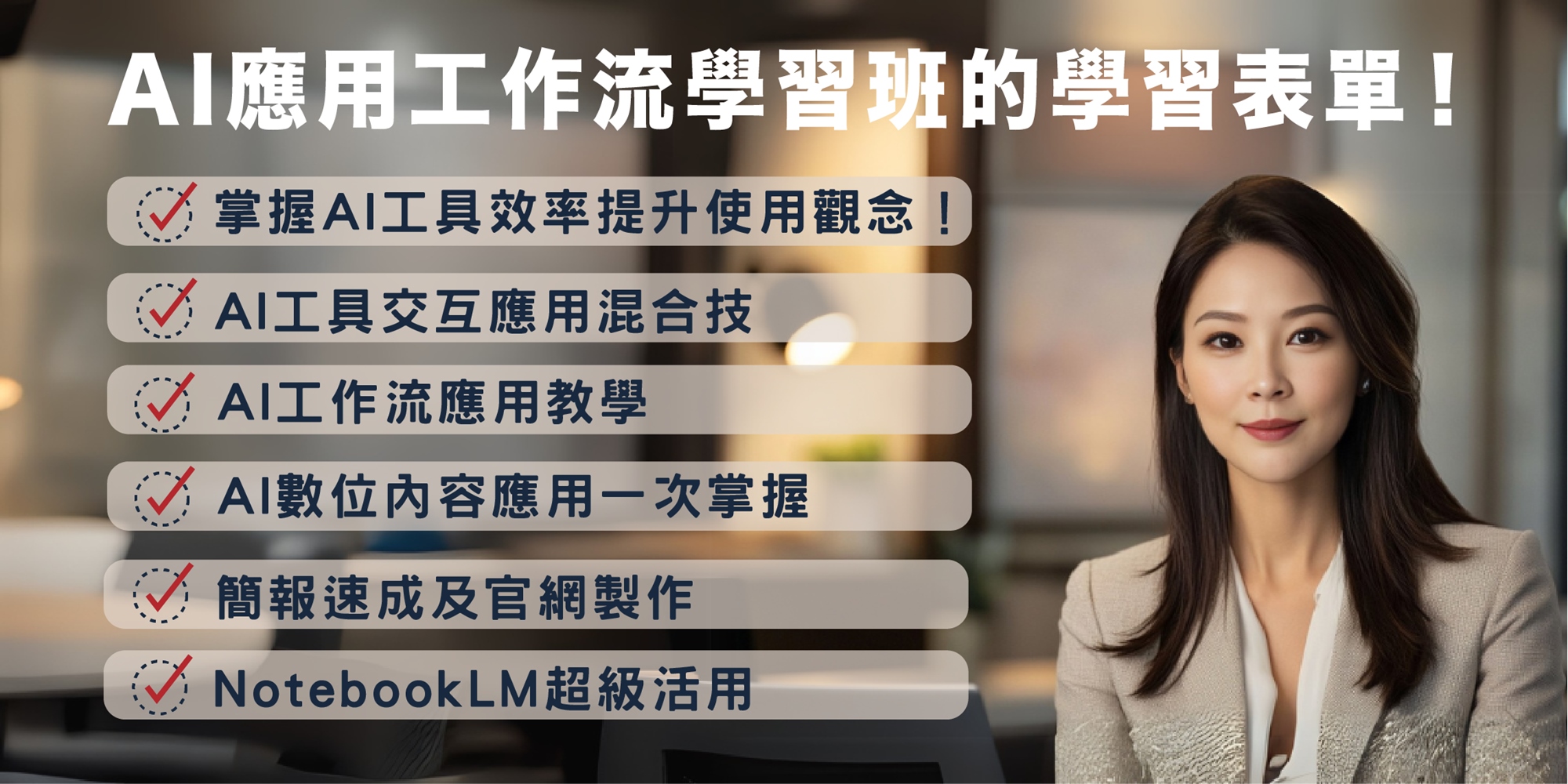
報名 To apply:https://www.accupass.com/eflow/ticket/2411270720582820916260
【必學一:文本AI初學篇 Essentials for Beginners: Text AI Fundamentals】
第一章:初學篇
GPT生成法則篇:了解生成法則 邁出精準使用一大步
讓你秒懂AI工具的「垃圾進、垃圾出」法則!掌握生成原則,AI工作快速上手
Gemini介紹:監督式學習之王,一鍵整理所有文字內容
不用打字或手寫,也可自由取得文案資料的獨門方法!
Copilot介紹:生成圖像、文字,免費又好用
生成圖像只要靠口說!Copilot數位內容應用篇
Claude AI介紹:PDF檔案交互訪問及其特色
Claude AI特色說明及職場擴寫應用示範
Chapter 1: Beginner’s Guide
- Understanding GPT generation principles: Step into precise usage.
Learn about the “garbage in, garbage out” principle for efficient AI usage. - Introduction to Gemini: The king of supervised learning for organizing text effortlessly.
- Introduction to Copilot: Generate images and text with ease—just by speaking.
- Introduction to Claude AI: Interactive access to PDF files and applications in professional settings.

【必學二:文本AI 入門篇 Essentials for Beginners: Text AI Entry-Level】
AI插件應用篇:事半功倍的AI插件介紹
讓GPT加開外掛的祕密,活用插件,事半功倍!
GPT企劃書寫應用篇:晉升文案高手必學
掌握文本AI的「擴寫」條件,輕鬆完成計劃撰寫內容。
GPT多模態應用篇:你也有個賈維斯,如何善用你的專屬智能助理
如何讓你的GPT個性化,成為專屬於你的AI高級助理
- AI Plugin Applications: A guide to efficiency-boosting plugins.
- GPT for Proposal Writing: A must-learn for aspiring content experts.
- Multimodal GPT Applications: Turn GPT into your advanced personal assistant.

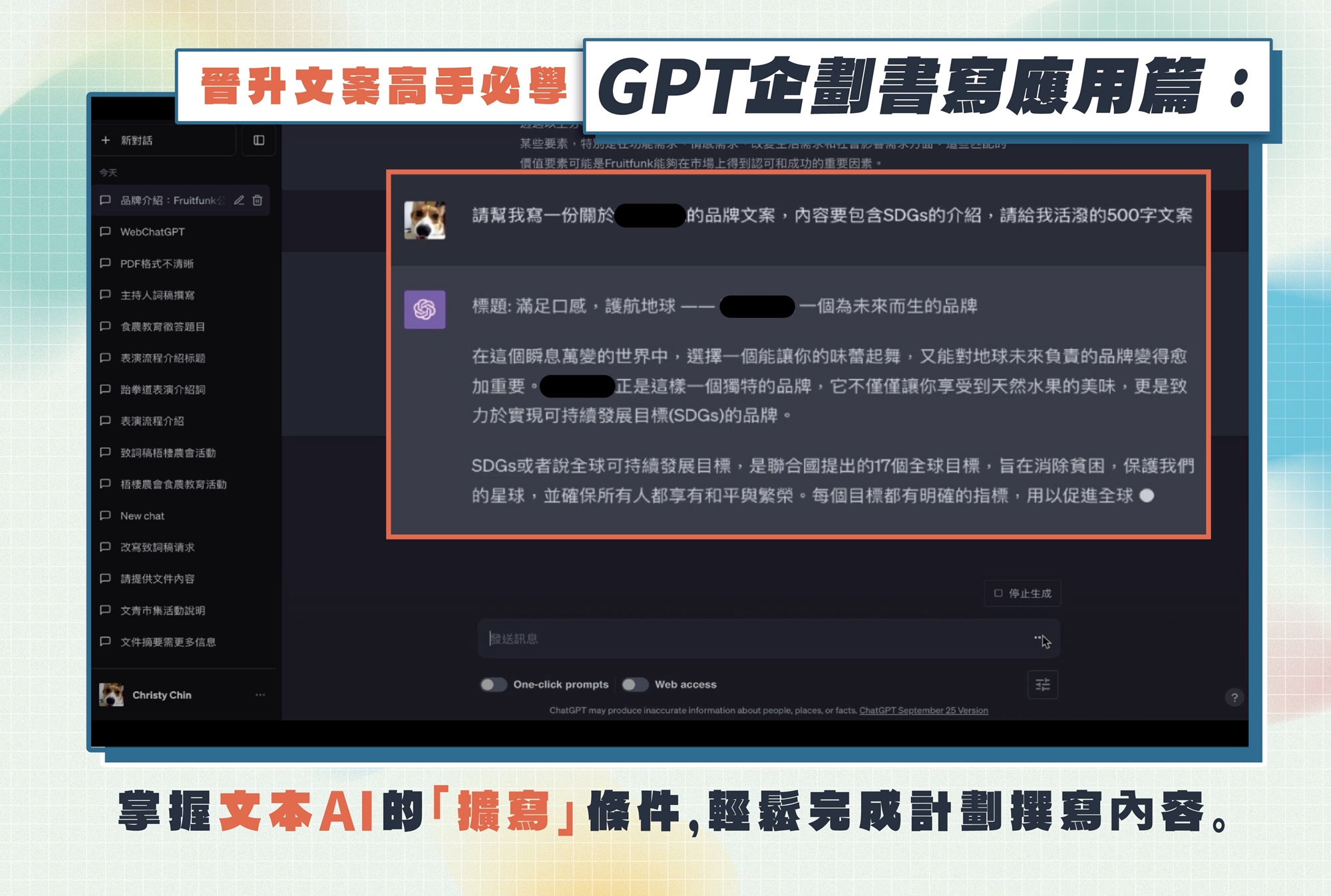
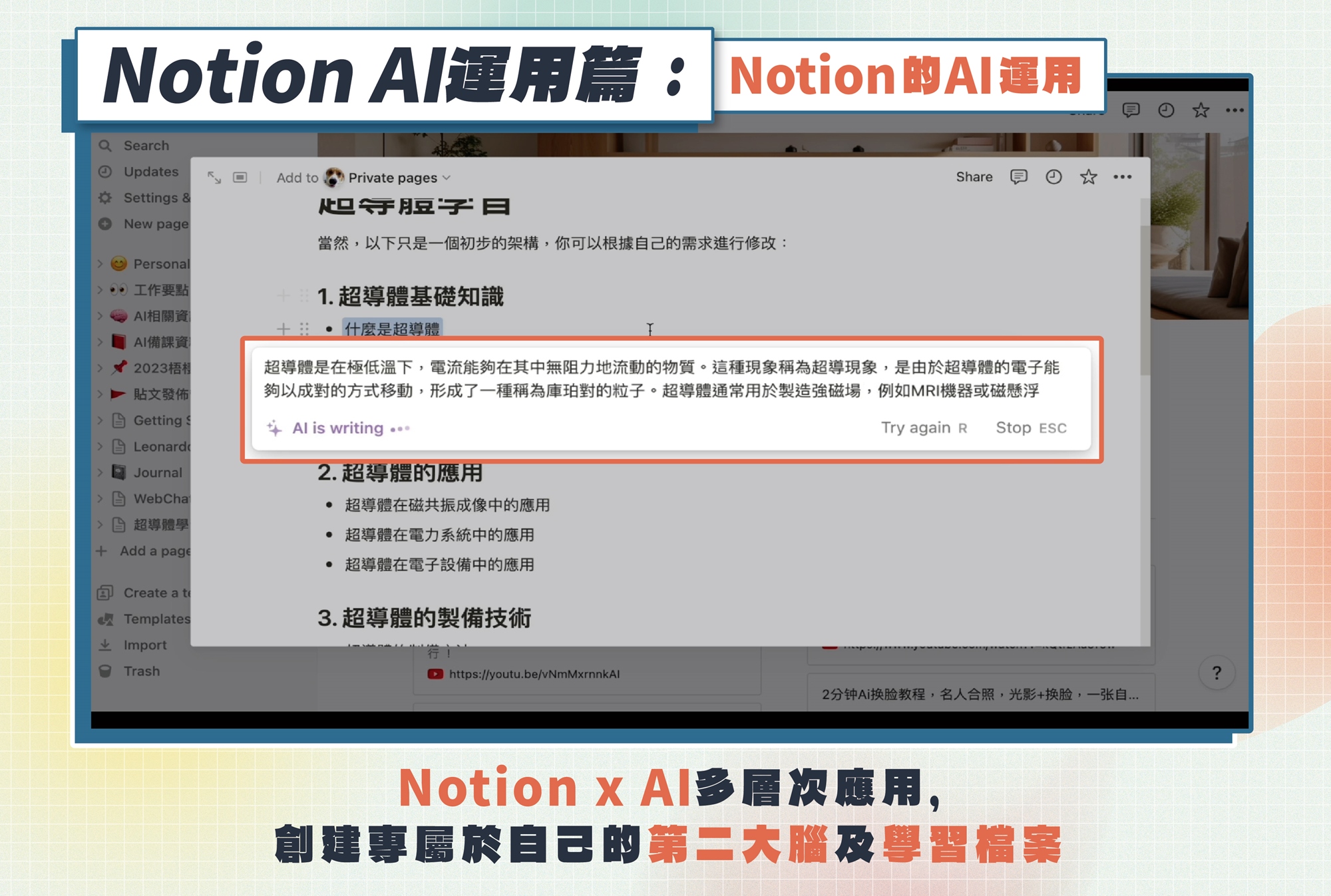

【必學三:好用工具加碼篇 Advanced Tools Add-On】
AI工具面面觀:D-ID、Rask AI、POE、cSubtitle、HeyGen Labs、ChatGPT Writer….
多達10項精選AI工具大解析!
Comprehensive AI tools overview: D-ID, Rask AI, POE, cSubtitle, HeyGen Labs, ChatGPT Writer, and more.

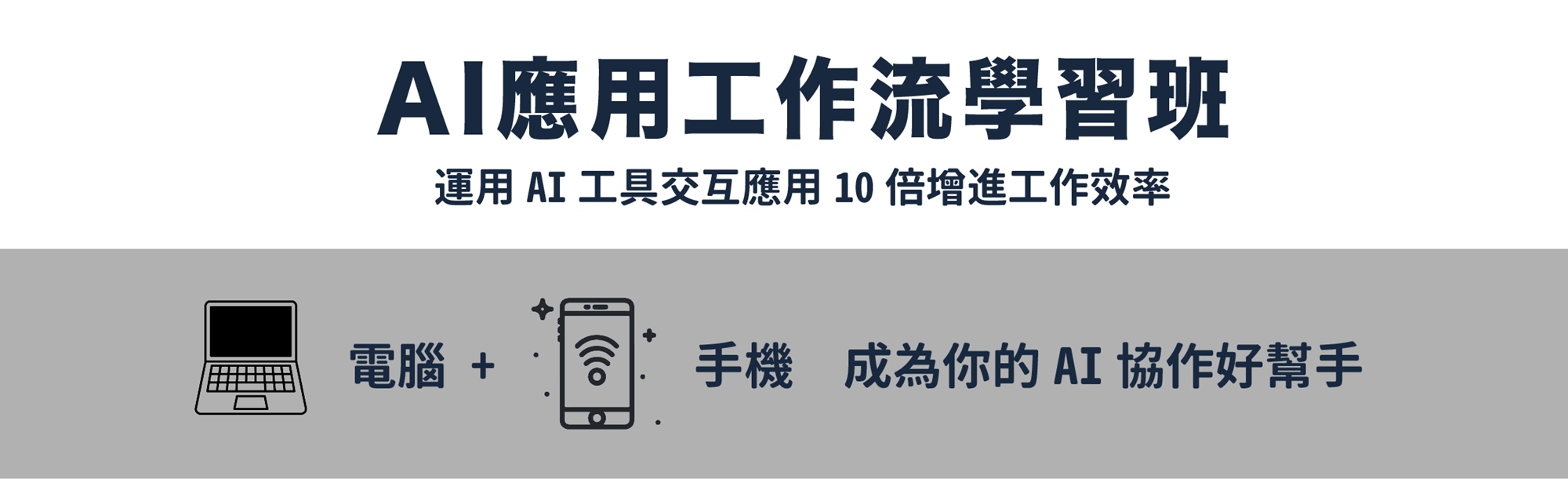
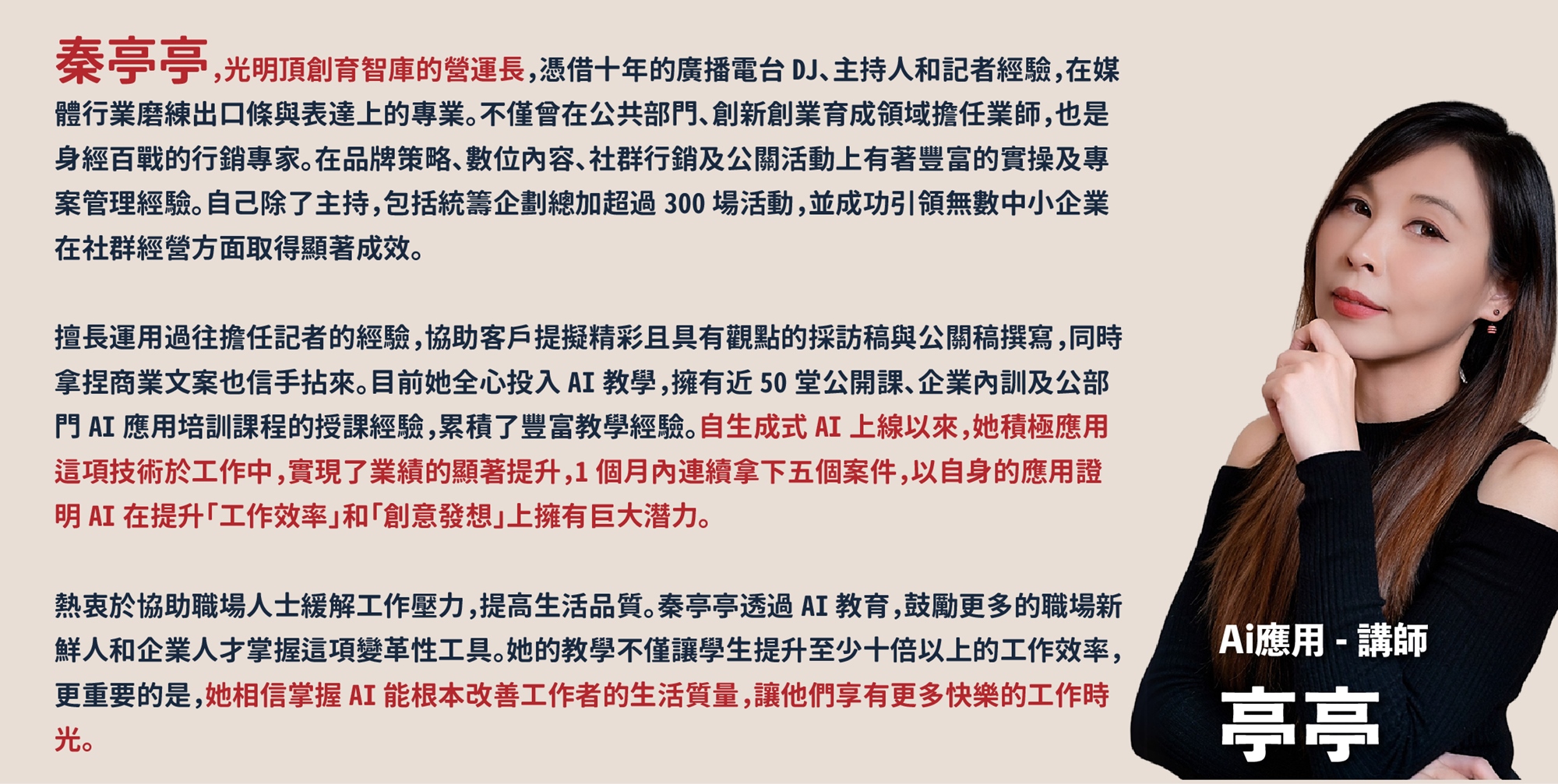
亭亭老師的AI教學經歷 Instructor Experience:
目前除了自己開授的公開課程,以下還有一些包含集團、企業、政府單位、協會、營隊等指標性單位的教學經驗,總計已近50多堂授課經驗!要找,當然要找教學經驗豐富的講師!
With over 50 teaching experiences in groups, corporations, government units, associations, and workshops, I am an instructor with a proven track record.
112 財團法人鞋類技術中心AI文本及繪圖應用課程講師
112 臺中青創夢想家AI文本應用講師
112 臺中青創夢想家AI繪圖應用講師
112 良興電子企業內訓AI文本應用課程講師
112 中原大學產學營運處新創企業培訓AI講師
112 台中教育大學商業設計學系教師培訓AI講師
112 大力卜股份有限公司企業內訓AI培訓講師
112 工研院辦理新創新知挑戰營AI培訓講師
112 緯來電視台企業內訓AI培訓講師
113 將能數位行銷企業內訓AI培訓講師
113 耕水小子臺中市助扶關懷協會AI培訓講師
113 大通電子AI企業內訓培訓講師
113 賀利氏集團AI企業內訓AI培訓講師
113 彰化青年議事體驗營活動青年AI培訓講師
113 彰化縣議會議會人員AI職訓課程講師
113 凱群資訊股份有限公司企業內訓AI講師
113 N型未來學院AI職訓課程講師
113 露奇亞膠原專家企業內訓AI講師
113 育達科大觀光休閒學系AI培訓講師
113 財團法人中衛發展中心共識營AI培訓講師
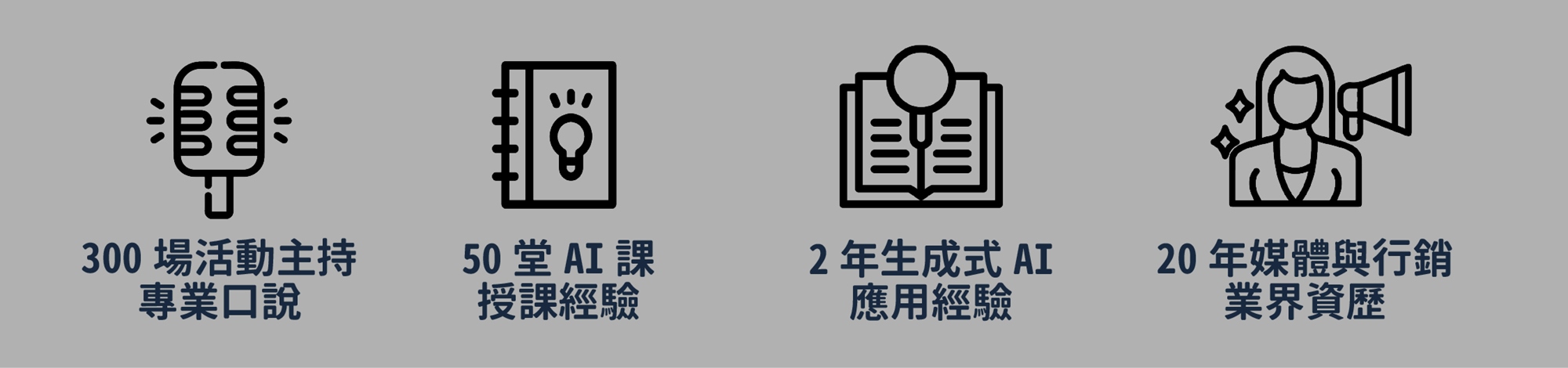
課程內容分配 Course Outline and Distribution:
以下是本堂課程內容的分配,透過這個分配,你可以以此來判斷,是不是你期待的課程內容。
Details of course structure are provided to ensure this course meets your expectations.

課後禮物 Post-Class Benefits:
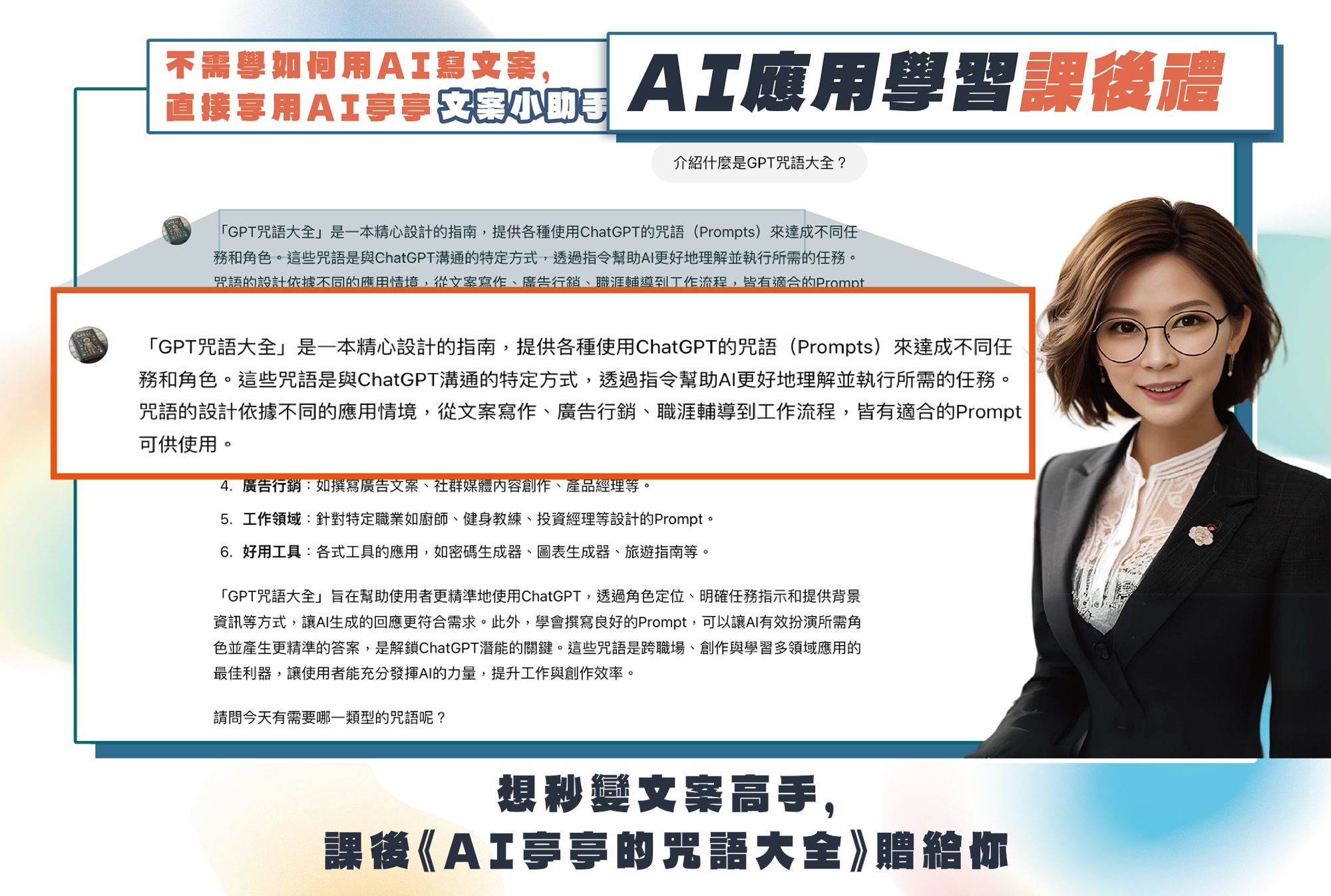
課程推薦 Recommended Course: